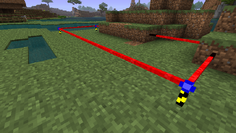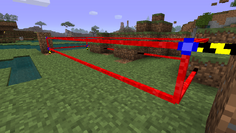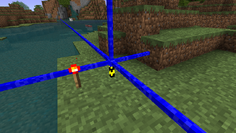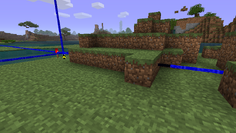No edit summary |
m (Reverted edits by 173.8.141.254 (talk | block) to last version by Iamtk421) |
||
| Line 1: | Line 1: | ||
| − | Landmarks define the areas in which the [[Quarry]], [[filler|Filler]] and [[Template Drawing Table]] operate in. Depending on the shape required, more than one may be necessary (such as a three-dimensional shape for the builder). Landmarks can be placed on glass blocks. |
+ | Landmarks define the areas in which the [[Quarry]], [[filler|Filler]] and [[Template Drawing Table]] operate in. Depending on the shape required, more than one may be necessary (such as a three-dimensional shape for the builder). Landmarks can be placed on glass blocks. |
==Recipe:== |
==Recipe:== |
||
Revision as of 06:21, 6 February 2013
Landmarks define the areas in which the Quarry, Filler and Template Drawing Table operate in. Depending on the shape required, more than one may be necessary (such as a three-dimensional shape for the builder). Landmarks can be placed on glass blocks.
Recipe:
The recipe requires:
- 1 Lapis Lazuli
- 1 Redstone Torch
Usage
Placing a machine next to an activated landmark will cause all connected landmarks to pop off the ground. Be sure to pick them up again. (placing it on, or inside the red lines will do nothing.)
Note: If using landmarks to define an area for a quarry, care must be taken as placing the quarry on or within the boundary will result in the loss of your quarry.