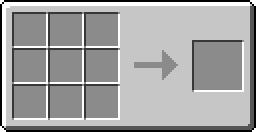Pipes are a fundamental part of Buildcraft, allowing items to be transported around the world without the player being required to carry them. In addition to items, certain types of pipes can be used to transport liquids and power in the form of Minecraft Joules.
Pipes can interact with blocks that possess inventories, with the ability to insert and extract items from them. Vanilla examples of such are Chests, Furnaces, Hoppers, and Brewing Stands.
Pipes (overview)[]

Wooden, Cobblestone, Iron, Stone, Gold, Diamond, Obsidian, Emerald, Void, and Sandstone pipes.
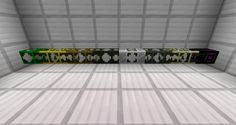
Emerald, Gold, Wood, Cobblestone, Iron, Stone, Sandstone, and Void waterproof pipes.

Wooden, Stone, and Gold conductive pipes.
All item transporting pipes have a property referred to as "friction"; this measures how much a pipe will slow down items traveling through them. A pipe with high friction will slow items down more than a pipe with low friction.
Extraction Pipes[]
Extraction pipes are pipes that can remove items from inventories and insert them into pipe networks. There are three types of extraction pipes each with different abilities and features, however, all three types share three common traits.
Firstly, extraction pipes require some amount of energy in order to function; using larger amounts of energy will enable more items to be extracted at once. A Pipe Pulsar may be used to extract items in place of providing energy.
Secondly, extraction pipes can only extract items from one inventory at a time; the inventory that is currently being drawn from is marked by an opaque connector in place of a transparent one. The selected inventory can be switched either by right-clicking with a wrench or by utilizing Buildcraft gates.
Thirdly, while extraction pipes can connect to other pipes and inventories, they can not connect to other extraction pipes.
Of final note, some inventories have specific behavior regarding item extraction, such as only being able to extract items from one side.
Quick Feature Reference[]
| Features | Wooden Pipe | Emerald Pipe | Emzuli Pipe |
|---|---|---|---|
| Extract Items | Yes | Yes | Yes |
| Whitelist Mode | Yes | Yes | |
| Blacklist Mode | Yes | ||
| Round-Robin Mode | Yes | ||
| Paint Items | Yes | ||
| Toggleable Filters | Yes |
Wooden Pipe[]
- Wooden pipes are the cheapest type of extraction pipe, as well as the earliest option the player has access to. They lack a GUI and do not possess any other functions or abilities besides those common to all types of extraction pipes.
Emerald Pipe (Wooden Diamond Pipe)[]
- Available since BC 3.4.2 (for MC 1.4.7)
- Emerald pipes give the player the ability to control which items they extract, with nine filter slots, and three different filtering modes: whitelist, blacklist, and round-robin. Note that filter slots do not store items, so placing an item in a filter slot will not consume it.
- In "whitelist" mode, the pipe will only extract items from the inventory that are also present in a filter slot. Having an empty whitelist will cause the pipe to extract all items from the inventory regardless of the type of item.
- In "blacklist" mode, any items that are present in a filter slot will not be extracted from the inventory. Having an empty blacklist will cause the pipe to extract all items regardless of the type of item.
- In "round-robin" mode, the pipe will rotate between filters, with the currently active filter being highlighted by a more solid box than the others. The pipe will extract one item specified by the current filter, then move onto the next filter, repeating when it reaches the end. If the inventory lacks the item specified by the current filter, then the extraction process pauses, waiting until one of that item becomes available. If no items are specified, the pipe will not extract anything.
- (Emerald Pipes have been replaced with Wooden Diamond Pipes in newer versions of Buildcraft, however, their function is identical to Emerald Pipes.)
Emzuli Pipe[]
- Emzuli pipes have four "extraction presets", which can be selected using Buildcraft gates. The extraction presets are distinguished by a colored shape, such as a Red Triangle or a Yellow Cross.
- Each extraction preset consists of a filter slot and an optional color to paint the items extracted by the preset. The filter slot acts as a whitelist, however, if the slot is empty, the pipe will not extract anything. If a color is specified, any item extracted by the preset will be painted that color.
- Extraction presets may be toggled on or off using gates; multiple extraction presets may be active at any given time. If multiple presets are active, the pipe will rotate through them in the order of red, green, blue, and then yellow; only extracting the item(s) specified in the currently selected preset. The selected preset is marked by a green checkmark in the pipe's GUI, while all the other presets that are active but not selected will be marked with a padlock symbol. Should the item that the pipe is searching for not be present, extraction will pause until the item is successfully found and extracted.
Transport Pipes[]
Transport pipes are pipes that lack any special purpose or function besides moving items between inventories.
Cobblestone Pipe[]
- Cobblestone pipes are the cheapest transport pipe and are as such the earliest option the player has access to. However, cobblestone pipes have the highest friction out of all of the transport pipes, causing items traveling through them to slow down drastically.
- Cobblestone pipes will not connect to stone or quartz pipes, however, they can connect to all other types of pipes.
Stone Pipe[]
- Stone pipes have lower friction compared to cobblestone pipes, but still have higher friction than quartz pipes.
- Stone pipes will not connect to cobblestone or quartz pipes but can be connected to all other types of pipes.
Quartz Pipe[]
- Quartz pipes have the lowest friction of any transport pipe, meaning items will retain whatever speed they had entering the pipes for longer than if they were traveling through one of the other types of transport pipes.
- Quartz pipes will not connect to cobblestone or stone pipes, however, they are still able to be connected to all other types of pipes.
Sorting and Routing Pipes[]
By default, when an item enters a junction where there are multiple paths for it to take, the item will pick a random path, which can sometimes be undesired. Sorting and routing pipes are able to change the direction of items traveling through them, allowing the path of items to be controlled without relying on random chance.
Iron Pipe[]
- Iron pipes are pipes that take items coming from one or more different directions and redirect all of them in one direction, indicated by an opaque connector. The direction items are routed to can be changed manually by right-clicking with a wrench or in response to certain conditions by using Buildcraft gates.
Sandstone Pipe[]
- Available since BC 3.2.0 (for MC 1.3.2)
- Sandstone pipes are pipes that will only connect with other pipes; they will never connect to other inventories. They otherwise do not alter the direction items flow in, only preventing them from entering adjacent inventories.
- Sandstone pipes can also be used to connect different types of transport types, such as stone with cobblestone, as the sandstone pipe will link with both types of pipe.
Clay Pipe[]
- Clay pipes will, wherever possible, insert items into an inventory that they are connected to. When an item flows through a clay pipe, it will always attempt to enter any inventory attached to the pipe, and if that is not possible, it will then continue on whatever path it was on before attempting to enter the inventory.
Diamond Pipe[]
- Diamond pipes route items in certain directions depending on the filters that have been set. When a diamond pipe connects to another pipe or inventory, the connector will be opaque and colored one of six colors.
- The GUI of the diamond pipe contains six rows, each with nine filter slots, and each row is colored the same color as one of the six possible connector colors. //TODO Finish
Lazuli Pipe[]
Functional Pipes[]
Gold Pipe[]
- Gold pipes boost the speed of items passing through them.
- (requires redstone signal pre BC3.2)
Obsidian Pipe[]
- Obsidian pipes will pick up items off the ground. Their collection range will increase when powered by an engine.
Stripe Pipe[]
- Stripe pipe will place, pick up or use an object that is in front of it when powered by an engine.
- The stripe pipe can also be used to autobuild a transport pipe. Simply place it on the end of a short length of transport pipe, then send more transport pipe down the pipe. The stripes pipe will replace itself with the new section of pipe and move one square forward.
- It was removed in version 3.2.0 for Minecraft 1.3.2, and reimplemented in version 6.0.3 for MC 1.7.2.
- The stripe pipe can also be used to autobuild a transport pipe. Simply place it on the end of a short length of transport pipe, then send more transport pipe down the pipe. The stripes pipe will replace itself with the new section of pipe and move one square forward.
Void Pipe[]
- First available in BC 3.2.0 (for MC 1.3.2)
- The void transport pipe simply deletes any item entering it. It is less cpu intensive than dropping items into lava, as well as it can be useful to making trash cans..... if needed anyway.
Lazuli Pipe[]
- Lazuli Pipes paint other items
Fluid (Waterproof) Pipes[]
- Fluid pipes can carry buildcraft compatible liquids around. They require pipe sealant in their construction.
Kinesis (Conductive) Pipes[]
- Conductive pipes can carry energy from engines to machines (e.g. quarry , oil refinery, etc). They will not carry items or liquids.
Structure Pipes[]
- Cobblestone structure pipes can be crafted by adding 1 gravel to a cobblestone transport pipe. The Cobblestone Structure Pipe is used as a way to place Piping Wire over two piping systems with out having to cross the two systems together.
Gates[]
- Gates have been added to the mod to provide a method of controlling things from a distance. They can do all sorts of useful stuff, like detect when an item is traversing the pipe, detect the state of adjacent machines and containers. When used with Pipe Wires, the possibilities are endless!
Item Painting[]
Items traversing through a pipe network can be painted one of 16 colors for the purpose of routing them. Note that painted items lose their color upon exiting the pipe network (i.e. being inserted into an inventory), therefore they can not be used as a way of marking items
Video Tutorials[]

Tekkit Lite Tutorial - Buildcraft Pipes-0