Tag: Visual edit |
(specified the photo of 3 engines as survival mode engines) Tag: Visual edit |
||
| (32 intermediate revisions by 24 users not shown) | |||
| Line 1: | Line 1: | ||
__NOTOC__ |
__NOTOC__ |
||
| − | [[File:BC_Engines.png|thumb|300px|BuildCraft's three engines, (from left to right) the Redstone Engine, Stirling Engine, and Combustion Engine.]] |
+ | [[File:BC_Engines.png|thumb|300px|BuildCraft's three survival engines, (from left to right) the Redstone Engine, Stirling Engine, and Combustion Engine.]] |
As of Buildcraft 2.0.1 there is the option to use pneumatic engines to power the various machines in BuildCraft. Engines may be picked up by breaking them with a stone pick or better. The energy output from an engine only occurs on the top side. Engines can be rotated if they are not facing the right way using a [[Wrench|wrench]]. When right clicked with a wrench, an engine will automatically face towards something it can power. If there is nothing to power, it will not change. Engines must be switched on by a lever or redstone current to function. |
As of Buildcraft 2.0.1 there is the option to use pneumatic engines to power the various machines in BuildCraft. Engines may be picked up by breaking them with a stone pick or better. The energy output from an engine only occurs on the top side. Engines can be rotated if they are not facing the right way using a [[Wrench|wrench]]. When right clicked with a wrench, an engine will automatically face towards something it can power. If there is nothing to power, it will not change. Engines must be switched on by a lever or redstone current to function. |
||
| Line 8: | Line 8: | ||
==='''MJ (Minecraft Joules)'''=== |
==='''MJ (Minecraft Joules)'''=== |
||
| − | + | In previous versions of Buildcraft, engines output power in terms of MJ/t (Minecraft Joules per tick). One second is equivalent to 20 ticks (assuming no lag). Knowing how much MJ/t an engine generates or a machine uses is key in creating the best energy network. |
|
| + | |||
| + | === '''RF (Redstone Flux)''' === |
||
| + | This was an energy system, provided in Thermal Expansion 4, that is essentially a decimal to MJ plus a few optimizations. Buildcraft was switched to the RF API in BC7. All suggestions on optimizing networks still apply though. |
||
==='''Temperature'''=== |
==='''Temperature'''=== |
||
| Line 14: | Line 17: | ||
[[File:2012-01-04_17.55.08.png|thumb|236px|Steam engines and Combustion engine connected to pipes]] |
[[File:2012-01-04_17.55.08.png|thumb|236px|Steam engines and Combustion engine connected to pipes]] |
||
| + | The temperature of the engine can be easily determined by the color of its core: |
||
| − | You can monitor the temperature of the engine by the color of its core. Blue represents a cold engine, green represents an engine that is warming up, yellow represents an engine that is running at the optimum efficiency , red represents an engine that is in danger of overheating and an engine that is bright red has overheated and will explode if not turned off or cooled down very quickly. Combustion engines only go to yellow mode if they are starting to overheat, as they have run out of an internal supply of water or they are heating up faster than water is being supplied, so keeping them in the green stage is recommended. |
||
| + | *<span style="color:blue">Blue</span>: The Engine is cold and its temperature is close to ambient temperature. |
||
| + | *<span style="color:green">Green</span>: The engine is warm. |
||
| + | *<span style="color:rgb(255, 105, 0)">Orange</span>: The engine is hot and is running at optimum efficiency. |
||
| + | *<span style="color:red">Red</span>: The engine is in danger of overheating and will explode soon if not cooled. |
||
| + | Combustion engines only go to orange mode if they are starting to overheat, as they have run out of an internal supply of water or they are heating up faster than water is being supplied, so keeping them in the green stage is recommended. |
||
| ⚫ | |||
| + | |||
| ⚫ | |||
{{clr}} |
{{clr}} |
||
| Line 22: | Line 31: | ||
[[File:Wooden_Pipe_-_Fuel.png|thumb|236px|A Redstone Engine.]] |
[[File:Wooden_Pipe_-_Fuel.png|thumb|236px|A Redstone Engine.]] |
||
| − | Redstone engines are the most basic engine. When applied with redstone current, it will be powered forever until you turn it off. As of version 3.2 they can no longer be used to allow transfer of power through wooden conductive pipes. |
+ | Redstone engines are the most basic engine. When applied with redstone current, it will be powered forever until you turn it off. As of version 3.2 they can no longer be used to allow transfer of power through wooden conductive pipes. They also can not power any machine (e.g. quarry). The only exception to this is the Pump. |
| + | |||
{{clr}} |
{{clr}} |
||
| Line 32: | Line 42: | ||
===[[Combustion Engine]]=== |
===[[Combustion Engine]]=== |
||
| ⚫ | |||
| − | |||
| ⚫ | The highest tier of engine. You can |
||
For a more specific view on different engines and their energy consumption, see [[Engines - In Depth|engines - in depth]]. |
For a more specific view on different engines and their energy consumption, see [[Engines - In Depth|engines - in depth]]. |
||
| ⚫ | |||
| ⚫ | |||
| − | === Creative Engine[[Category:Fuel]] === |
+ | === '''Creative Engine'''[[Category:Fuel]] === |
| − | Creative engines are only spawnable in creative. |
+ | Creative engines are only spawnable in creative, and were added after the switch to the RF API. These provide infinite power to a system. |
| − | The power of these can be selected with the wrench. |
+ | The power of these can be selected by ducking/sneaking and right-clicking with the wrench. |
| ⚫ | |||
| ⚫ | |||
Revision as of 20:10, 26 August 2019

BuildCraft's three survival engines, (from left to right) the Redstone Engine, Stirling Engine, and Combustion Engine.
As of Buildcraft 2.0.1 there is the option to use pneumatic engines to power the various machines in BuildCraft. Engines may be picked up by breaking them with a stone pick or better. The energy output from an engine only occurs on the top side. Engines can be rotated if they are not facing the right way using a wrench. When right clicked with a wrench, an engine will automatically face towards something it can power. If there is nothing to power, it will not change. Engines must be switched on by a lever or redstone current to function.
Each has various strengths and requirements to function.
MJ (Minecraft Joules)
In previous versions of Buildcraft, engines output power in terms of MJ/t (Minecraft Joules per tick). One second is equivalent to 20 ticks (assuming no lag). Knowing how much MJ/t an engine generates or a machine uses is key in creating the best energy network.
RF (Redstone Flux)
This was an energy system, provided in Thermal Expansion 4, that is essentially a decimal to MJ plus a few optimizations. Buildcraft was switched to the RF API in BC7. All suggestions on optimizing networks still apply though.
Temperature

Steam engines and Combustion engine connected to pipes
The temperature of the engine can be easily determined by the color of its core:
- Blue: The Engine is cold and its temperature is close to ambient temperature.
- Green: The engine is warm.
- Orange: The engine is hot and is running at optimum efficiency.
- Red: The engine is in danger of overheating and will explode soon if not cooled.
Combustion engines only go to orange mode if they are starting to overheat, as they have run out of an internal supply of water or they are heating up faster than water is being supplied, so keeping them in the green stage is recommended.
In SMP for beta 2.2.1 of Buildcraft, the energy folder should be installed last or the engines won't work properly.
Redstone Engine

A Redstone Engine.
Redstone engines are the most basic engine. When applied with redstone current, it will be powered forever until you turn it off. As of version 3.2 they can no longer be used to allow transfer of power through wooden conductive pipes. They also can not power any machine (e.g. quarry). The only exception to this is the Pump.
Steam/Stirling Engine
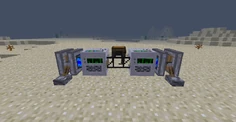
Two Steam Engines.
This mid-range engine is significantly more powerful than the Redstone Engine but uses burnable fuel, such as wood or coal.
Combustion Engine
The highest tier of engine. You can attach a conductive pipe or kinesis pipe (same thing, different versions and APIs) to transport the energy elsewhere. Combustion engines are expensive. A Combustion Engine can be fueled by pumping oil or fuel into it.
For a more specific view on different engines and their energy consumption, see engines - in depth.
Creative Engine
Creative engines are only spawnable in creative, and were added after the switch to the RF API. These provide infinite power to a system.
The power of these can be selected by ducking/sneaking and right-clicking with the wrench.