m (Forgot to change the recipe pic) |
(→Recipe) Tags: Visual edit apiedit |
||
| (33 intermediate revisions by 22 users not shown) | |||
| Line 3: | Line 3: | ||
''For the BuildCraft 2 machine with the same purpose - see [[Template Drawing Machine|this]].'' |
''For the BuildCraft 2 machine with the same purpose - see [[Template Drawing Machine|this]].'' |
||
| + | '''''The Builder was disabled from version 3.4.2 until Beta Release 6.0.8 disabled due to major bugs, so there is little point to using the Architect Table in these versions.''''' |
||
| ⚫ | |||
| + | |||
| ⚫ | |||
| + | ''[[File:Architect-table.png|thumb|236px|An Architect table.]]'' |
||
| + | |||
| ⚫ | |||
| + | |||
| + | |||
| + | |||
| ⚫ | |||
|- |
|- |
||
| |
| |
||
| + | |||
== Recipe == |
== Recipe == |
||
[[File:Architect-table-recipe.png|right|Architect Table Recipe]]The recipe requires: |
[[File:Architect-table-recipe.png|right|Architect Table Recipe]]The recipe requires: |
||
| − | *2 |
+ | * 2 x Ink Sac |
| + | * 2 x Dandelion Yellow |
||
| − | *2 yellow dye |
||
| − | *2 [[Gears| |
+ | * 2 x[[Gears|Diamond Gear]] |
| − | *1 [[Landmarks| |
+ | * 1 x [[Landmarks|Landmark]] |
| + | * 1 x Crafting Table |
||
| − | *1 crafting table |
||
| + | * 1 x Blueprint |
||
| − | *1 [[Template|blank template]] |
||
| + | Produces: 1 x Architect Table |
||
| + | |||
| + | see: [http://crafting-guide.com/browse/buildcraft/architect_table/ Crafting Guide] |
||
|- |
|- |
||
| |
| |
||
| + | == Setup Demonstration == |
||
| + | |||
| + | [[File:Architect Table - Buildcraft In Less Than 90 Seconds-1|thumb|left|500 px]] |
||
| − | == |
+ | == == |
|- |
|- |
||
|[[File:At-area.png|thumb|236px|An Architect Table with a designated area.]]To use an Architect Table, you first need to designate an area using [[Landmarks|landmarks]]. Place the Architect Table next to an activated [[Landmarks|landmark]] to allocate the area. |
|[[File:At-area.png|thumb|236px|An Architect Table with a designated area.]]To use an Architect Table, you first need to designate an area using [[Landmarks|landmarks]]. Place the Architect Table next to an activated [[Landmarks|landmark]] to allocate the area. |
||
| Line 31: | Line 45: | ||
[[Category:Builders]] |
[[Category:Builders]] |
||
[[Category:Browse]] |
[[Category:Browse]] |
||
| + | [[Category:Automated Building]] |
||
Latest revision as of 19:32, 17 October 2015
|
For the BuildCraft 2 machine with the same purpose - see this. The Builder was disabled from version 3.4.2 until Beta Release 6.0.8 disabled due to major bugs, so there is little point to using the Architect Table in these versions. 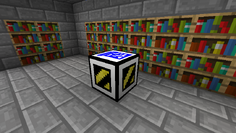 An Architect table. An Architect Table will fill a template or blueprint with instructions on building a structure, which can then be used in a builder to recreate the structure.
Once placed, a stone pick or greater is required to retrieve the Architect Table. |
RecipeThe recipe requires:
Produces: 1 x Architect Table see: Crafting Guide |
Setup Demonstration Architect Table - Buildcraft In Less Than 90 Seconds-1 |
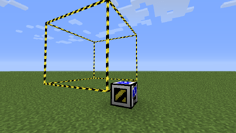 An Architect Table with a designated area. |
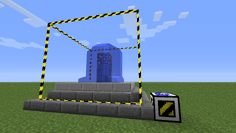 An Architect Table with a fountain in its area. |
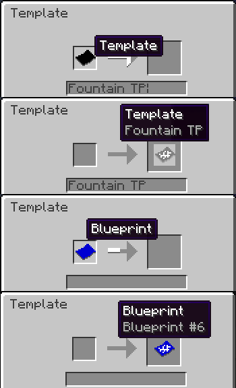 |
